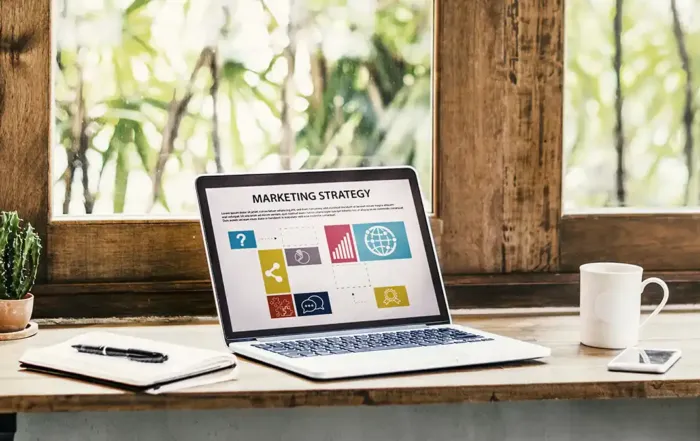Zero-Click Searches: How to Optimize for Google’s Evolving SERP Features

In today’s digital landscape, search behavior is rapidly evolving. Have you noticed how many of your questions get answered directly on Google without you ever clicking on a link? This is the rise of zero-click searches—a growing trend where users find their answers directly on the search engine results page (SERP). But don’t worry; this isn’t bad news for your business! In fact, it’s a powerful opportunity to boost your visibility and authority.
Let’s dive into what zero-click searches are and how you can optimize for them like an SEO pro.
What Are Zero-Click Searches?
Zero-click searches occur when users get all the information they need directly from the search results without clicking through to a website. These answers often appear in Google’s featured snippets, knowledge panels, or local business packs. For example:
- Featured Snippets: When you search for “What is a marketing funnel?” and see a concise definition at the top of the results.
- Knowledge Panels: The box on the right of your screen when you search for a business name, showing details like location, hours, and reviews.
- Local Packs: Results with a map and top businesses near you when you search for “coffee shops near me.”
With over 50% of Google searches ending without a click, it’s crucial for businesses to adapt to this new norm.
Why Should Businesses Care?
You might be wondering, “If no one clicks on my website, how does this help me?” Here’s the key: zero-click searches still provide brand visibility and authority. Even without a click, appearing in these features puts your business front and center, making you the trusted source for information. This can lead to:
- Increased brand recognition for future searches.
- Higher trust levels with potential customers.
- More engagement through local visits, calls, or inquiries.
How to Optimize for Zero-Click Searches
Let’s explore actionable strategies to help your business shine in a zero-click world.
1. Target Featured Snippets
Featured snippets are those answer boxes you see at the top of the SERP. To capture one:
- Structure Your Content: Answer common questions clearly and concisely. For example, if you’re a web designer, write a blog titled “What Makes a Great Website Design?” and include a bullet-point list or a 40-50 word summary at the top.
- Use Headings: Break your content into sections with subheadings that match potential search queries.
Example: A blog post titled “How to Create a WordPress Website” with sections like “Step 1: Choose a Theme” will be more likely to get featured.
2. Leverage FAQ Pages
FAQ pages are goldmines for zero-click optimization. Identify questions your audience frequently asks and answer them thoroughly.
- Use schema markup (structured data) to help Google display your FAQs directly in the SERP.
- Write simple, conversational answers—the way your audience speaks.
Pro Tip: Tools like SEMrush or AnswerThePublic can help you discover the most-searched questions in your industry.
3. Optimize for Local Search
If you run a local business, appearing in Google’s Local Pack is a must. To do this:
- Claim and update your Google My Business profile. Ensure your address, hours, and contact details are accurate.
- Encourage customers to leave reviews—positive reviews improve your chances of showing up.
Example: A search for “web designers in Sandpoint” might display your business with a phone number, reviews, and a “Call Now” button. Even without a click, this creates direct engagement.
4. Use Schema Markup
Schema markup is code added to your website to help search engines understand your content better. This can lead to rich results, like showing star ratings, product prices, or event dates directly in search results.
How to Start: Use Google’s Structured Data Markup Helper to add schema for FAQs, products, or services.
5. Create Content for People Also Ask Boxes
The “People Also Ask” section is another zero-click feature to target. Research related questions in your niche and craft blog posts or pages that answer them.
Example: If you see “What is responsive design?” in a People Also Ask box, write a post with that exact question as your heading.
6. Prioritize Mobile Optimization
Most zero-click searches happen on mobile devices. A slow or unresponsive website could cost you opportunities. Ensure your site:
- Loads in under 3 seconds.
- Features clear, clickable buttons and navigation.
- Adapts seamlessly to various screen sizes.
Measuring Success in a Zero-Click World
How do you know if your efforts are paying off? Focus on metrics beyond clicks:
- Impressions: Use Google Search Console to see how often your content appears in search results.
- Local Actions: Track calls, directions, or bookings from Google My Business.
- Brand Mentions: Monitor how often your brand name appears in search results or online discussions.
Turning Zero Clicks Into Leads
Even when users don’t click, you can still capture their interest:
- Include calls-to-action (CTAs) in your content, like “Visit our website for more tips!”
- Create free downloadable resources to entice users to visit your site.
- Build brand familiarity by consistently appearing in SERPs.
Conclusion
Zero-click searches are here to stay, but with the right strategies, they’re an opportunity, not a threat. By optimizing your content, leveraging tools like schema markup, and focusing on local SEO, you can position your business as a trusted authority in your industry.
Need help getting started? Cedar Stream Media specializes in SEO strategies that keep your business visible in 2025 and beyond. Contact us today and let’s make your website shine in a zero-click world!