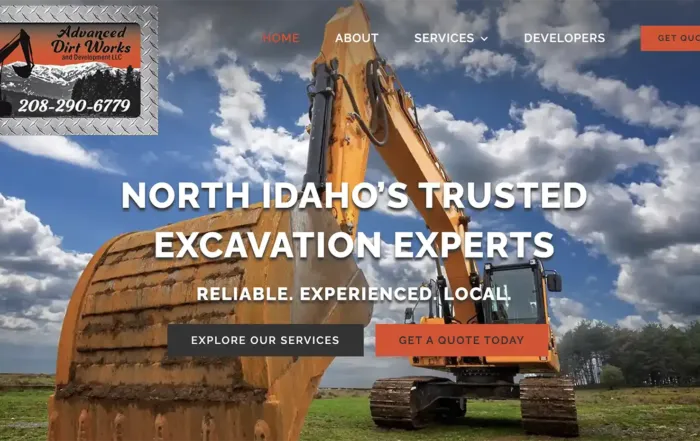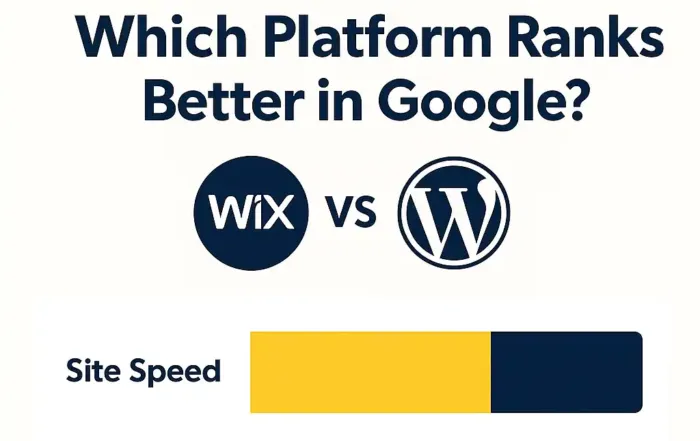WordPress + WooCommerce vs. Shopify: A Comprehensive Comparison

Choosing the right e-commerce platform is one of the most critical decisions you’ll make when launching or growing your online store. With so many platforms available, deciding between them can be overwhelming. WordPress (with WooCommerce) and Shopify are two of the most popular options, each with its own dedicated fan base. In this article, we’ll compare WordPress + WooCommerce VS. Shopify using seven key criteria—ease of use, marketing tools and SEO, scalability and growth, development time, payment processing methods, security options, and pricing/fees—to help you make the best decision for your business.
Before diving into the comparison, it’s essential to understand the fundamental difference between the two platforms. Shopify is a closed system, meaning you’re locked into their ecosystem once you sign up, while WooCommerce, built on WordPress, is an open-source solution that offers significantly more freedom and customization. Both have their pros and cons, which we’ll explore below.
WordPress + WooCommerce VS. Shopify
WordPress + WooCommerce vs. Shopify: A Detailed Side-by-Side Comparison
| Criteria | WordPress + WooCommerce | Shopify |
|---|---|---|
| Platform Type | Open-source, self-hosted. You have full control over all aspects of your site. | Closed-source, fully hosted. Shopify manages hosting, security, and updates. |
| Ease of Use | Requires more technical expertise; needs self-management of hosting, security, and updates. | Extremely user-friendly, especially for beginners. Shopify handles everything for you. |
| Design & Themes | Thousands of themes from WooCommerce and third-party sources like ThemeForest; highly customizable but requires development knowledge for complex customization. | Offers a range of free and premium themes. Out-of-the-box design is simple and fast to set up but has limited customization without Liquid coding. |
| Customization | Near-unlimited customization options. Full control with access to plugins, themes, and code modification. | Limited customization options compared to WordPress. Modifications require knowledge of Liquid code, with constraints from Shopify’s architecture. |
| Functionality (Extensions/Apps) | Offers a vast number of free and paid plugins/extensions with both WooCommerce’s store and third-party developers. Requires careful management of compatibility between plugins. | Thousands of apps in the Shopify App Store, mostly paid. Apps tend to work well out of the box due to the closed system, but they often come with recurring costs. |
| SEO Capabilities | Excellent SEO capabilities via plugins like Yoast SEO. Full control over URL structure, meta tags, and on-page SEO optimization. | Basic SEO capabilities. Limited control over technical SEO elements, but you can edit basic tags and descriptions. Improvements have been made, but still limited compared to WordPress. |
| Content Marketing | Built on WordPress, a leading CMS. Perfect for blogging and content-heavy websites with full control over the design and structure of your content. | Shopify includes a basic blog feature, but for more advanced content marketing, businesses often add a WordPress blog or use external solutions. |
| Scalability | Scales with your hosting provider. You control the infrastructure but need to manage performance as traffic grows. More affordable as you scale, but requires more technical oversight. | Effortless scalability; Shopify manages server load and bandwidth as you grow. Fees rise significantly with growth, especially for higher-tier Shopify plans and app costs. |
| Build Time | Can take several weeks to months depending on complexity and customizations. Setup can be lengthy for larger stores. | Very fast to build and launch. You can have a fully functional store within hours, perfect for beginners or those looking for a quick launch. |
| Ongoing Maintenance | Requires regular maintenance (updates to plugins, themes, and WordPress core). May need developer support for updates and troubleshooting. | Minimal maintenance required. Shopify handles all updates, security, and hosting, so there is little need for ongoing site maintenance. |
| Payment Options | Supports almost every payment gateway. No additional fees for using third-party processors like Stripe or PayPal. | Supports a variety of payment options but charges transaction fees (unless using Shopify Payments). Shopify Payments offers seamless integration but may not be available in all regions. |
| Security | Security is your responsibility (SSL, PCI compliance, malware protection). Requires additional plugins for security management. | Shopify includes SSL, PCI compliance, and automatic security updates. The platform handles all security concerns for you. |
| Support | Community-driven support with forums, third-party developers, and extensive online resources. However, no centralized support team unless you hire a developer. | 24/7 dedicated support via phone, chat, and email. Includes an active user forum, but help is primarily from Shopify’s support team. |
| Cost Structure | WooCommerce is free, but costs can add up with hosting, premium themes, and plugins. Offers more control over long-term costs. No transaction fees (except from payment gateways). | Shopify has a fixed pricing model starting at $29/month, with higher-tier plans reaching $299+. Additional costs from apps and transaction fees can quickly add up as your store grows. |
| Ownership and Control | You own everything—site, content, and data. You are free to move your site between hosts or even change platforms if necessary. | You are locked into Shopify’s ecosystem. You don’t have full control over your data, and migrating away from Shopify can be challenging. |
| Marketing Tools | Vast selection of plugins for email marketing, social media integration, and other marketing needs. Requires some effort to find and integrate the best tools. | Integrated marketing tools, including email marketing and social media ads. Most tools come at a premium through apps but are easier to implement than WooCommerce’s tools. |
| Transaction Fees | No platform-imposed transaction fees. You only pay fees charged by the payment gateways like PayPal or Stripe. | Charges transaction fees (2% on the basic plan) unless you use Shopify Payments. Fees decrease as you move to higher pricing plans. |
| Market Share | Powers around 20% of U.S. e-commerce stores, built on the WordPress ecosystem, which powers over 40% of all websites. | Powers approximately 29% of U.S. e-commerce stores, making it the largest single platform by market share. |
| Platform Longevity | Open-source and community-driven, meaning it will remain functional even if WooCommerce’s parent company ceases operations. | Closed system run by Shopify, a highly profitable company. If Shopify ever shuts down or changes its rules drastically, it could affect your business. |
| Integration Options | WooCommerce supports nearly limitless integration options with various tools, platforms, and services. Full customization through APIs is possible. | Shopify integrates with many popular services, but custom integrations may be limited by Shopify’s API restrictions. You may need apps for specialized functionality, which increases costs. |
Quick Summary and Final Thoughts!
When deciding between Shopify and WordPress with WooCommerce, it ultimately depends on your business goals, technical experience, and how much control you want. Shopify stands out for its ease of use, security, and hassle-free scalability, making it a good choice if you’re looking to launch quickly without diving into the technical details.
However, if you value flexibility, customization, and avoiding extra platform fees, WordPress with WooCommerce is the stronger option. At Cedar Stream Media, we specialize in WordPress and are passionate about building powerful, customizable e-commerce websites that deliver exceptional results. WordPress gives you more control over your site’s design, advanced SEO features, and total ownership—though it does require a bit more effort to set up and maintain.
In summary, Shopify is great if simplicity is your priority, but if you’re looking for a long-term, flexible solution, WooCommerce is hard to beat. Choosing the right platform depends on what matters most for your business, and with WordPress, you can create something uniquely tailored to your needs for the best long-term value.
Legal Disclaimer:
All company names, logos, and trademarks featured on this site, including WordPress, WooCommerce, and Shopify, are the property of their respective owners. Use of these names, logos, and brands does not imply endorsement. All trademarks and registered trademarks are the property of their respective owners and are used for identification purposes only.