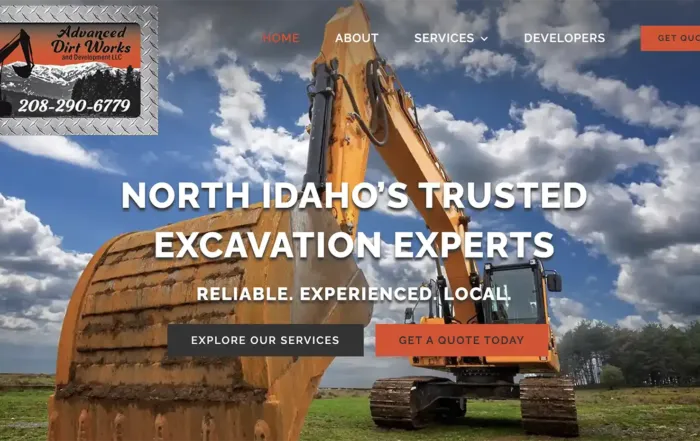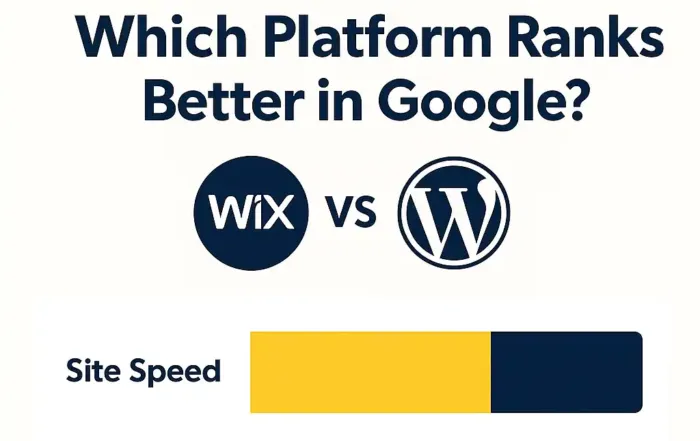WCAG WordPress Themes (2025): Best Accessible Picks

Last updated: October 1, 2025
Building an accessible WordPress website starts with the right theme. If your theme isn’t coded with accessibility in mind, you’ll spend hours patching issues later. In 2025, the fastest path to WCAG 2.1 AA compliance is to choose an “Accessibility Ready” WordPress theme from the start.
This guide breaks down what to look for, which themes pass WCAG checks, and how to test your theme before launch.
Why Your Theme Choice Matters
Accessibility foundation: Themes handle headings, navigation, landmarks, and color defaults.
Less retrofitting: Fixing contrast and keyboard nav in a bad theme is frustrating.
SEO benefit: Proper heading structure and semantic HTML help search engines understand your content.
Legal safety: An “accessibility-ready” theme helps cover common WCAG 2.1 AA issues upfront.
What Makes a Theme Accessible?
When you’re evaluating WordPress themes in 2025, check for:
Skip links (“Skip to main content” at the top for keyboard users).
Keyboard-friendly menus (tab through all items, including dropdowns).
Proper heading hierarchy (H1 for titles, H2/H3 for sections).
Visible focus styles (highlighted outline when links/buttons are focused).
Color contrast (meets WCAG AA: 4.5:1 for normal text, 3:1 for large).
ARIA landmarks (
<main>,<nav>,<footer>) for screen reader navigation.
Tip: Preview a theme demo and try tabbing through with your keyboard. If you can’t see where you are, move on.
Best Free WCAG-Friendly WordPress Themes
Here are some free themes tested with WAVE and Lighthouse that passed accessibility checks in 2025:
1. Twenty Twenty-Five
WordPress’s new default theme is lightweight and accessibility reviewed.
Skip link, proper landmarks, and responsive by default.
Great for blogs, portfolios, and small business sites.
2. Modern
Clean layout with multiple skip-to-content links and accessibility reminders in the dashboard.
Passed WAVE with zero errors.
Great for content-heavy sites.
3. Neve
Popular multipurpose theme that’s accessibility-ready.
Lightweight and highly customizable.
Default colors need tweaking for contrast compliance.
4. Reykjavik
Minimalist design, high-contrast default palette, and solid keyboard navigation.
5. Period
Good typography and clean structure.
Passes most accessibility checks without customization.
Best Paid Accessible WordPress Themes
Premium themes often bundle support, advanced layouts, and accessibility guarantees. In 2025, top WCAG-ready paid options include:
1. Icelander
WCAG 2.1 AA & WooCommerce support.
Great for business sites and online shops.
Strong heading structure and ARIA roles built-in.
2. Monument Valley
30+ prebuilt templates with drag-and-drop builder.
Accessibility reviewed; watch for some color adjustments.
3. Cindy
Designed for government and community sites.
Automatic color contrast adjustment built-in.
4. Josephine
Stylish, bold agency/nonprofit theme.
Screen-reader labels and focus outlines included.
5. Angelica
Professional, multipurpose theme with strong accessibility audits.
Includes advanced design features without breaking WCAG rules.
What About Page Builders Like Elementor, Divi, and Avada?
Many WordPress sites today are built with visual page builders. These tools make design flexible, but accessibility depends on how the builder outputs code and how you use it:
Elementor
Strengths: Actively improving accessibility; recent updates add ARIA landmarks, better keyboard navigation, and screen reader support.
Challenges: Some widgets (sliders, popups) may still need manual fixes for focus order and alt text.
DIY Tip: Always run Lighthouse or WAVE on Elementor-built pages and check heading order. Use Elementor’s accessibility controls for focus outlines and link settings.
Divi
Strengths: Elegant Themes has improved contrast defaults and added skip links in updates.
Challenges: Divi’s heavy custom modules can generate complex code. Keyboard navigation in mega menus and toggles sometimes needs tweaking.
DIY Tip: Keep layouts simple, avoid nested modules where possible, and manually check that forms and buttons are labeled correctly.
Avada
Strengths: One of the first big builders to add an Accessibility Options Panel (focus outlines, skip links, ARIA labels).
Challenges: Some prebuilt demo content uses poor heading hierarchy or low contrast styles out of the box.
DIY Tip: After importing an Avada demo, run an audit immediately and adjust colors/headings. Avada’s Fusion Builder lets you set accessible defaults sitewide.
How to Test a Theme Before You Commit
Even if a theme is labeled “Accessibility Ready,” always test it:
Keyboard Navigation: Tab through demo menus, links, and buttons.
Color Contrast: Use the WAVE tool on the demo site.
Headings: Inspect demo content for logical heading order.
Skip Links: Check if a “Skip to main content” link appears when tabbing.
Responsive & Zoom: Zoom to 200% and see if content stays usable.
Theme Setup Checklist
Before you publish your site:
Use a theme from the “Accessibility Ready” category.
Test menus and focus states with a keyboard.
Adjust default colors for WCAG contrast.
Replace demo content with real headings and alt-tagged images.
Pair with accessibility plugins (see our Plugins Guide).
FAQs on Accessible WordPress Themes
Q: Do I need a premium theme to be compliant?
A: No. Several free themes (Twenty Twenty-Five, Modern, Neve) are already accessibility-ready. Premium themes may add polish, features, and ongoing support.
Q: Can I make any theme accessible?
A: In theory, yes—but fixing a poorly coded theme is often harder than starting with a good one.
Q: Will accessible themes look “boring”?
A: Not at all. Many modern accessible themes are clean, stylish, and highly customizable.
Q: What’s the best theme for eCommerce accessibility?
A: Icelander and Monument Valley are both strong WooCommerce-ready, accessible options.
Next Steps
Now that you’ve got a solid theme foundation, continue with:
WordPress Accessibility Plugins (2025)
Or visit our primary ADA Compliance WordPress Hub – WCAG 2.1 DIY
Looking for top web design agencies in Idaho? Check out DesignRush